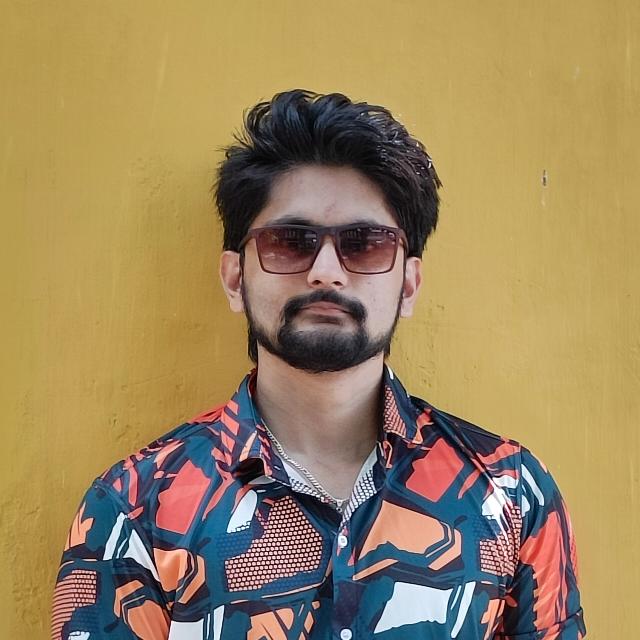For more detailed video explanations of other topics and modules, click here to purchase our structed video course for this subject. These video explanations are created by expert VTU professors to help you score 80+ in your semester exams.
The vector table in ARM microcontrollers is a crucial data structure that stores the addresses of exception handlers, including reset, interrupts, and faults. It acts as the first point of reference whenever an interrupt or exception occurs, enabling the processor to quickly execute the corresponding service routine. This table ensures efficient and organized exception handling, which is essential for real-time and embedded systems where quick response times are critical.
Key Takeaways
- The vector table stores addresses of exception and interrupt handlers in ARM microcontrollers.
- It enables efficient execution of interrupts and faults, crucial for real-time processing.
- Typically located at address 0x00000000 or 0xFFFF0000 in memory.
- ARM Cortex-M processors use a fixed and relocatable vector table.
- Ensures stability and reliability in embedded systems by managing system exceptions.
- Modifying the vector table allows developers to implement custom interrupt handling.
- Understanding the vector table is essential for efficient ARM-based embedded system design.
Understanding the Vector Table in ARM Microcontrollers
The Role of the Vector Table
The vector table plays a pivotal role in managing system exceptions and interrupts. When an interrupt occurs, the processor consults the vector table to determine the correct handler address, ensuring swift execution of the interrupt service routine (ISR).
Memory Location of the Vector Table
In ARM microcontrollers, the vector table is typically stored at either 0x00000000 or 0xFFFF0000, depending on the system configuration. The location can sometimes be changed using the Vector Table Offset Register (VTOR) in ARM Cortex-M series processors.
Structure of the Vector Table
The ARM vector table follows a specific structure where each entry corresponds to a specific exception or interrupt handler. The table usually starts with:
- Initial Stack Pointer Value (SP)
- Reset Vector (Address of Reset Handler)
- NMI (Non-Maskable Interrupt) Handler Address
- HardFault Handler Address
- Other Fault and Interrupt Handlers
Importance of the Vector Table in ARM Microcontrollers
1. Efficient Exception and Interrupt Handling
The vector table ensures that interrupts and exceptions are managed efficiently, allowing for quick system response in real-time applications.
2. Predictable System Behavior
By defining a structured way to handle exceptions, the vector table prevents unexpected behaviors, making embedded systems more reliable.
3. Custom Interrupt Handling
Developers can modify the vector table to assign custom ISRs, enabling specific functionality tailored to application needs.
4. Support for Bootloaders and Firmware Updates
Bootloaders often use the vector table to manage firmware updates, ensuring smooth transitions between different firmware versions.
5. Enables Low-Power Modes
By using interrupt-based execution, ARM microcontrollers can conserve power, waking up only when necessary.
Modifying the Vector Table in ARM Cortex-M
Using the Vector Table Offset Register (VTOR)
ARM Cortex-M processors provide a VTOR (Vector Table Offset Register) that allows relocation of the vector table, enabling advanced configurations like:
- Switching between different application contexts.
- Supporting multiple firmware images in the same microcontroller.
Implementing a Custom Vector Table
To modify the vector table, developers typically follow these steps:
- Define a new vector table in RAM.
- Copy the existing table to RAM.
- Modify necessary entries for custom ISRs.
- Update the VTOR to point to the new table.
Example Code: Relocating the Vector Table
#include <stdint.h>
#define SCB_VTOR (*((volatile uint32_t*)0xE000ED08))
extern uint32_t _vector_table[];
void relocate_vector_table(void) {
SCB_VTOR = (uint32_t)_vector_table;
}This snippet updates the VTOR register to point to a new vector table.
Differences Between Fixed and Relocatable Vector Tables
| Feature | Fixed Vector Table | Relocatable Vector Table |
|---|---|---|
| Location | Predefined | Can be moved to RAM/Flash |
| Flexibility | Limited | High |
| Suitable for Bootloaders | No | Yes |
Common Issues and Debugging the Vector Table
1. Incorrect Vector Table Address
If the VTOR is set incorrectly, the microcontroller may not execute the correct ISR. Always verify the VTOR value during debugging.
2. Unaligned Memory Access
The vector table must be aligned to a multiple of 256 bytes. Misalignment can lead to unpredictable behavior.
3. Flash vs. RAM Vector Table
If modifying the vector table dynamically, ensure it is stored in RAM, as Flash memory cannot be modified at runtime without erasing sectors.
Conclusion
The vector table in ARM microcontrollers is fundamental for efficient exception and interrupt handling. Understanding its structure and operation allows developers to optimize real-time performance, implement custom interrupt handling, and enhance system reliability. Mastering vector table modifications enables greater flexibility in embedded system design, making it a critical concept for engineers working with ARM-based architectures.
If you are preparing for VTU exams and need a quick and effective way to study concepts like the vector table in ARM microcontrollers, LearnyHive has got you covered! Our expert-curated video courses provide last-moment exam preparation with minimal effort. Study one day before your exam and score 80+ with ease!
👉 Visit LearnyHive now and ace your VTU exams!